Disable Job Reminders
March 13, 2019Have commercial clients that don’t need job reminders sent to them? Now you can completely disable job reminders for accounts. Do this by navigating to the account, and hit edit. Once there, you will find the option to disable job reminders for that account. Now on your schedule page you will see the reminder icon has a cross through it.
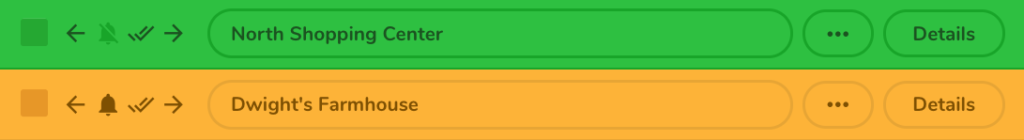
You are now unable to send reminders to those jobs. You no longer need to worry about accidentally sending job reminders to clients that don’t need them.
Do you have questions about how to send job reminders, or suggestions to make job reminders even more useful? Send an email to [email protected] with your questions and ideas.

Questions about Mowmo?
View the help center or contact support to answer any question you may have.