Billing Groups
March 31, 2019Very often you’ll have clients with more than one account. When this is the case, you can now group accounts into billing groups. This allows you and your client to see payment information for all of the accounts you’ve specified.
You can create billing groups by navigating to the client you’d like to create the groups for. You’ll find a new section for billing groups. In this example, the client has 3 accounts. 2 commercial, and 1 personal. They would like to be billed separately for commercial, and personal properties, so I’ve created 2 billing groups accordingly.
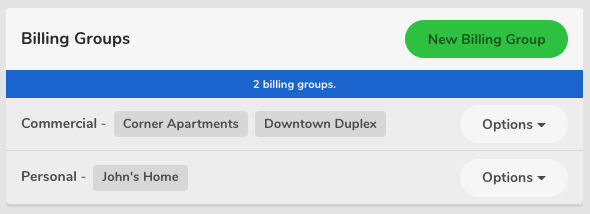
Now when the client receives job notifications they will see totals reflective of these groups.
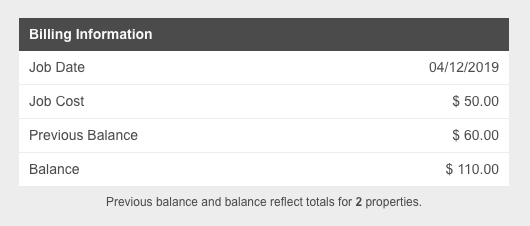
Billing groups are a great addition that will further allow you to organize your clients and accounts. Please know that billing groups are in no way required. If you don’t need to group a clients accounts, then don’t bother making billing groups! Each account will continue to be billed individually as they were before.
If you have any questions as to how you can use billing groups to accomplish specific functionality for your business, consider contacting [email protected]. Happy to help!

Questions about Mowmo?
View the help center or contact support to answer any question you may have.